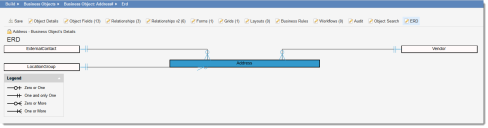Service Manager
This is the latest version of the help for Ivanti Service Manager 2018. If you cannot find some of the features described in the help, you may be using an older version of the application. To upgrade the application, click here.To view the help for the latest version of Service Manager, click here
Using an Entity Relationship Diagram (ERD)
You can view an entity relationship diagram (ERD) of some business objects (such as incident and change) by clicking ERD from within a business object. This provides a high-level view of related business objects.
The basic elements of the entity relationship diagram are as follows:
•The business object that stores information is in the center of the diagram.
•To see the relationships between other business objects, hover your mouse over a relationship line. See Relationship Types.
Sample Entity Relationship Diagram for the Address Business Object
•Click the white arrow in the legend header at the bottom of the diagram to show the symbol definitions.
•Drag the related business objects as needed.
•Print the diagram using the Print command for your browser.
Was this article useful?
The topic was:
Inaccurate
Incomplete
Not what I expected
Other
Copyright © 2018, Ivanti. All rights reserved.